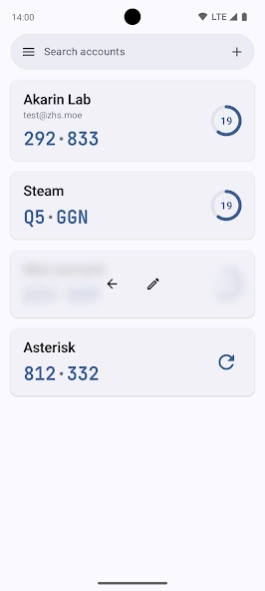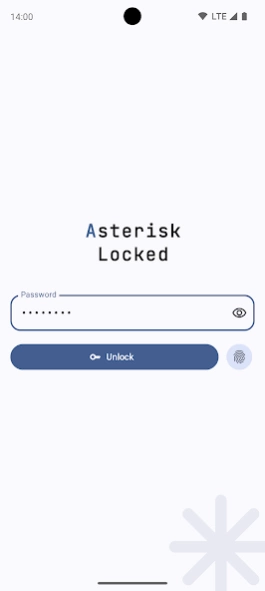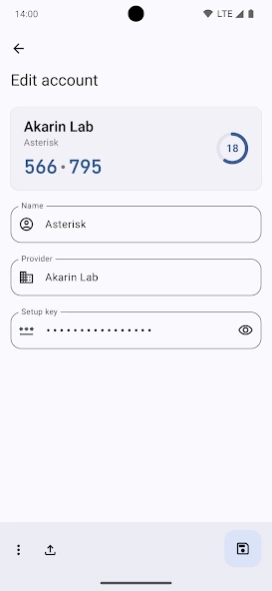Asterisk - 2FA Authenticator 0.2.4
Paid Version
Publisher Description
Asterisk - 2FA Authenticator - A powerful and elegant two-factor authentication app built with Material You.
Asterisk is a powerful and elegant two-factor authentication code generator.
NOTICE
Asterisk is currently in the early stages of development.
Asterisk's goal is to become an elegant, powerful, and reliable authenticator.
Although Asterisk may lack some features at this stage, it will not affect its stability. The necessary features of an authenticator will be added in future versions.
As an exchange, Asterisk will be offered at a lower price during this stage. Thank you for your support!
Compatibility
Asterisk is compatible with industry-standard methods used by most websites (TOTP and HOTP), and also provides support for Steam Guard. In addition to account compatibility, Asterisk supports importing accounts from Google Authenticator.
User-friendly
Asterisk is easy to use, allowing every user to get started effortlessly.
Secure
Asterisk supports AES-256-CBC encryption, keeping your account data safe. You can also unlock Asterisk with biometrics to save time. Asterisk also works offline, adding an extra layer of security to your account data.
Elegant
Asterisk is designed with Material You and built with modern technology to seamlessly integrate with the Android system. Additionally, it allows customization of its appearance. Just say goodbye to those authenticators with outdated designs.
Simplicity
Asterisk does not include any unnecessary content and occupies minimal storage space. No need to tolerate the bloated size of other authenticators anymore.
About Asterisk - 2FA Authenticator
Asterisk - 2FA Authenticator is a paid app for Android published in the PIMS & Calendars list of apps, part of Business.
The company that develops Asterisk - 2FA Authenticator is Akarin. The latest version released by its developer is 0.2.4.
To install Asterisk - 2FA Authenticator on your Android device, just click the green Continue To App button above to start the installation process. The app is listed on our website since 2024-04-08 and was downloaded 2 times. We have already checked if the download link is safe, however for your own protection we recommend that you scan the downloaded app with your antivirus. Your antivirus may detect the Asterisk - 2FA Authenticator as malware as malware if the download link to moe.zhs.asterisk is broken.
How to install Asterisk - 2FA Authenticator on your Android device:
- Click on the Continue To App button on our website. This will redirect you to Google Play.
- Once the Asterisk - 2FA Authenticator is shown in the Google Play listing of your Android device, you can start its download and installation. Tap on the Install button located below the search bar and to the right of the app icon.
- A pop-up window with the permissions required by Asterisk - 2FA Authenticator will be shown. Click on Accept to continue the process.
- Asterisk - 2FA Authenticator will be downloaded onto your device, displaying a progress. Once the download completes, the installation will start and you'll get a notification after the installation is finished.